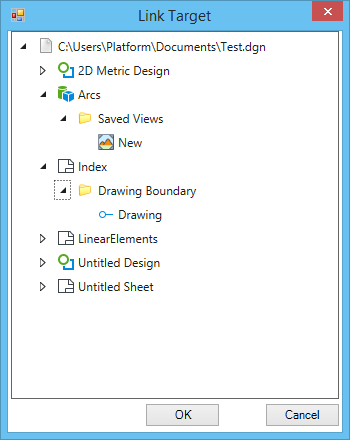File Types to Which You Can Link
Using Explorer, you can create a link to any type of file. You will probably want to create links to other DGN and DWG file or folders of other DGN and DWG files. You may want to create links to supporting documentation created in Microsoft Word, Microsoft Excel, and Adobe Acrobat.
When you create a link to a file, the link's file name appears in black. This indicates that you can move, rename, or delete the link. The file to which you are linking may contain other pieces of information. For example, a linked DGN file contains at least one model and may contain references and saved views. A Word document may contain headings and bookmarks. Because you created a link to the file itself and not to its contents, the file's contents appear in gray. You cannot move or delete the file's contents unless you move or delete the file in which they exist.
The Link Target dialog can be used to select files and content within the files for adding them to your link set.